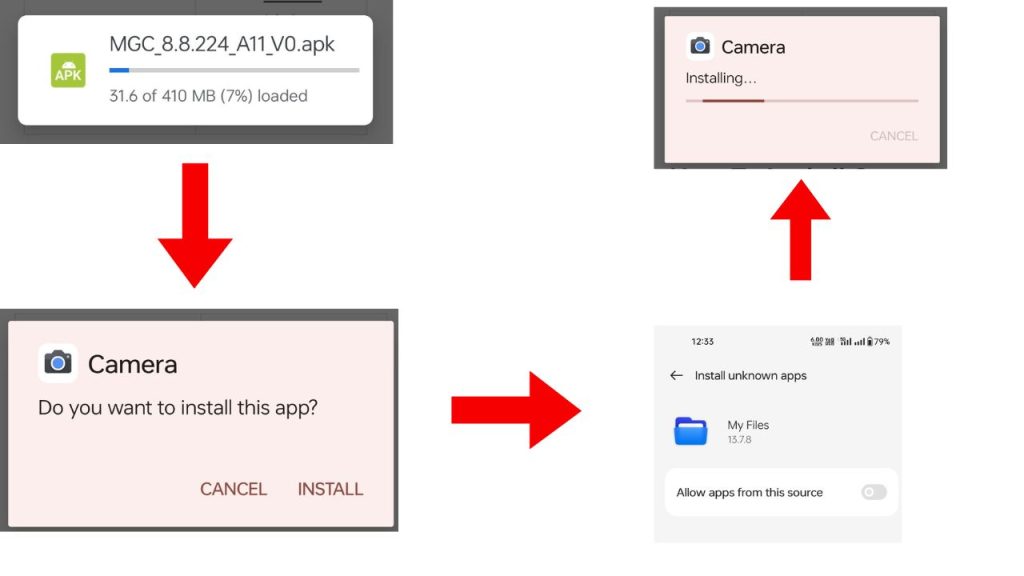Download LMC 8.4 GCam APK For All Android Phones: Download Now, Config file, Gcam APK, Gcam Port, and Google Camera app may work on your Smartphone due to hardware limitations. The GCam port’s performance can vary depending on your Phone, the version of Android it’s running, and the specific GCam port you’re using. Experiment with different versions of GCam to find the one that works best for your Device.
| App Name | LMC 8.4 (Gcam Port) |
| Modder Name | Hasli |
| APK Version | LMC8.4_R17 |
| Require | Android 11+ |
Downloads:
- LMC8.4_R17.apk
- LMC8.4_R17_Aweme.apk
- LMC8.4_R17_Google_Lens.apk
- LMC8.4_R17_Scan3D.apk
- LMC8.4_R17_Snapcam.apk
How to install LMC 8.4 APK on Android
To install the LMC 8.4 in Android, first of all, we have to check whether Android has Camera2api support or not. For this, we have to install the Manual Camera Compatibility application on our phone from the Play Store.
Step 1: Check Camera2api on Android
- Download Manual Camera Compatibility App From Play Store>Open App>Click on Start>See Test Result.
After installing the application you should have green ticks on all the camera tests below. If there is a red tick in any camera test for some reason, then the LMC 8.4 GCam APK in your phone will not work properly.
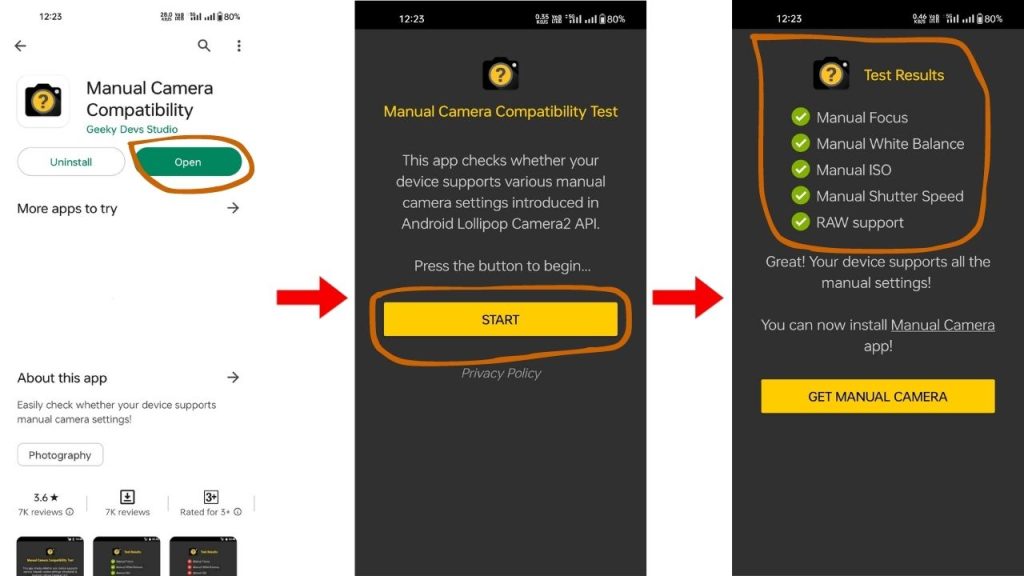
- Manual Focus
- Manual White Balance
- Manual ISO
- Manual Shutter Speed
- Raw Support
Step 2: Download and install Google Camera For Android
If there is a green tick on all the options in the camera test, then download the LMC 8.4 application from the above Google Drive link. Before downloading the Gcam port, make sure which version you want to download because we have given the download link for many versions of the LMC 8.4 here. We believe that you should download the latest version only so that you can get the latest features.
- Go to Download Link>Download APK File>Click on Install>Allow Apps From This Source Enable.